Publish tasks¶
Requirements
- You must be a manager of the project to publish tasks.
- You cannot publish tasks in a campaign if that campaign is in a
ClosedorArchivedstate.
Created and assigned tasks are in a Draft state by default. Draft tasks are not visible or available for contributors.
When you want to make these tasks available to users, you can publish them. Their status will be updated from Draft to Pending.
A Publish all draft tasks button appears in the top right corner on the page listing all tasks when the Status filter is set to Draft, and there are draft tasks to be displayed on this list. This allows you to publish all draft tasks at once.
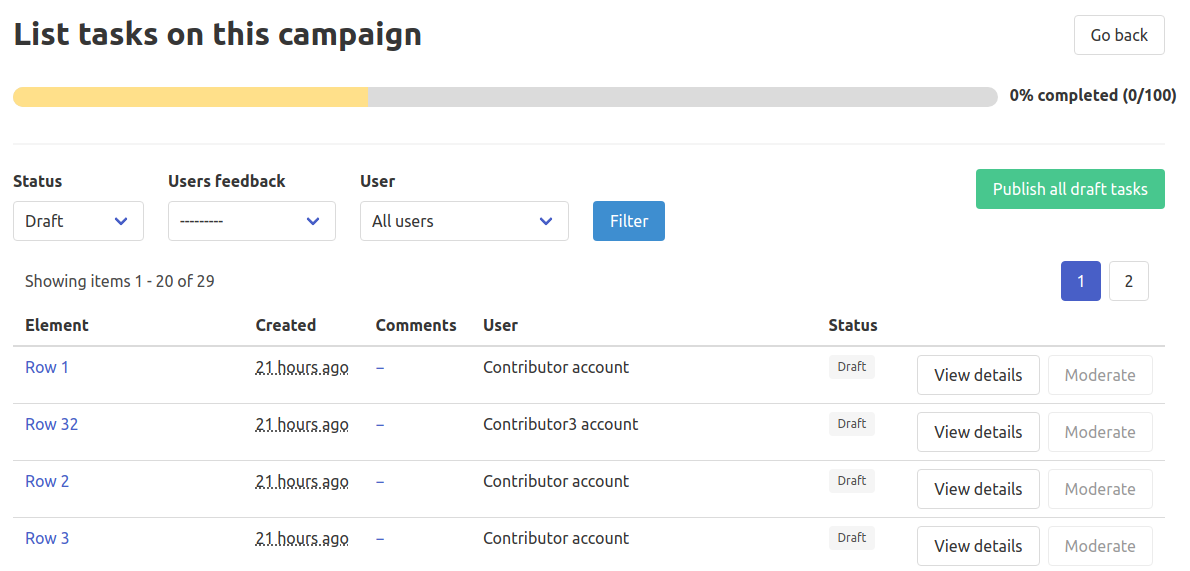
Specifics
Contributors will automatically receive an email to inform them that they have been assigned new tasks.