Edit a project¶
Requirements
You must be a manager of the project to edit it.
If you are a member with manager role, the Edit action is displayed in the section named Project from the menu on the left of the project details page.
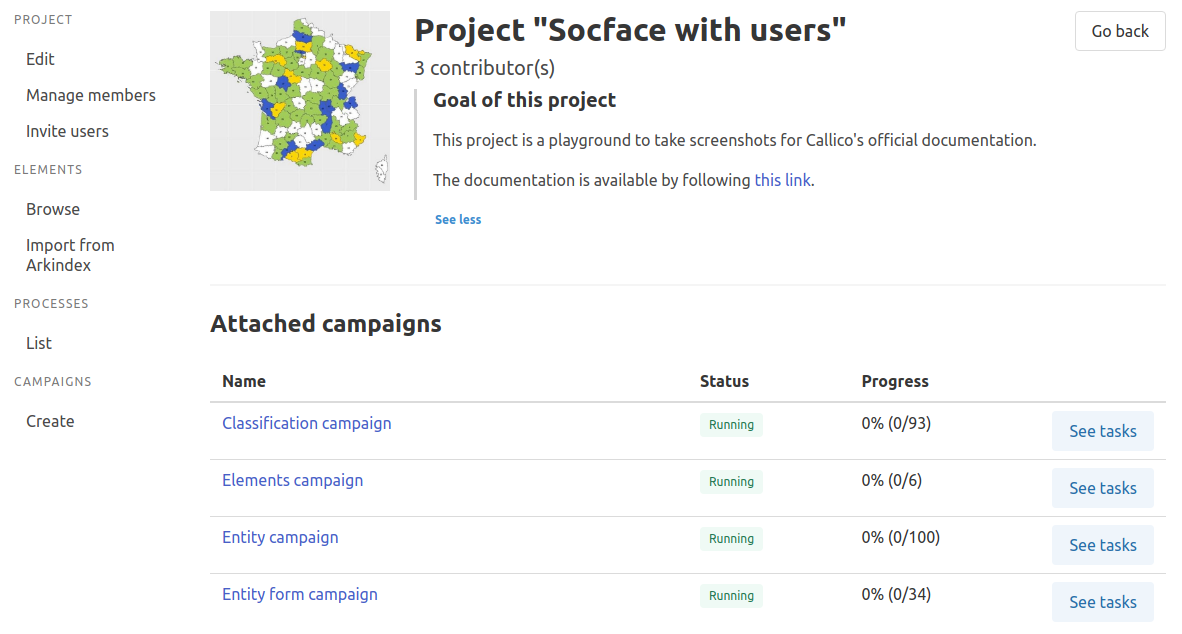
You can at any time change the name, description and illustration of your project.
You can also change the Provider and the Object identifier in provider if your project is linked to an external provider. For example, if your project is linked to an Arkindex instance, the Object identifier in provider must be the ID of an Arkindex project.
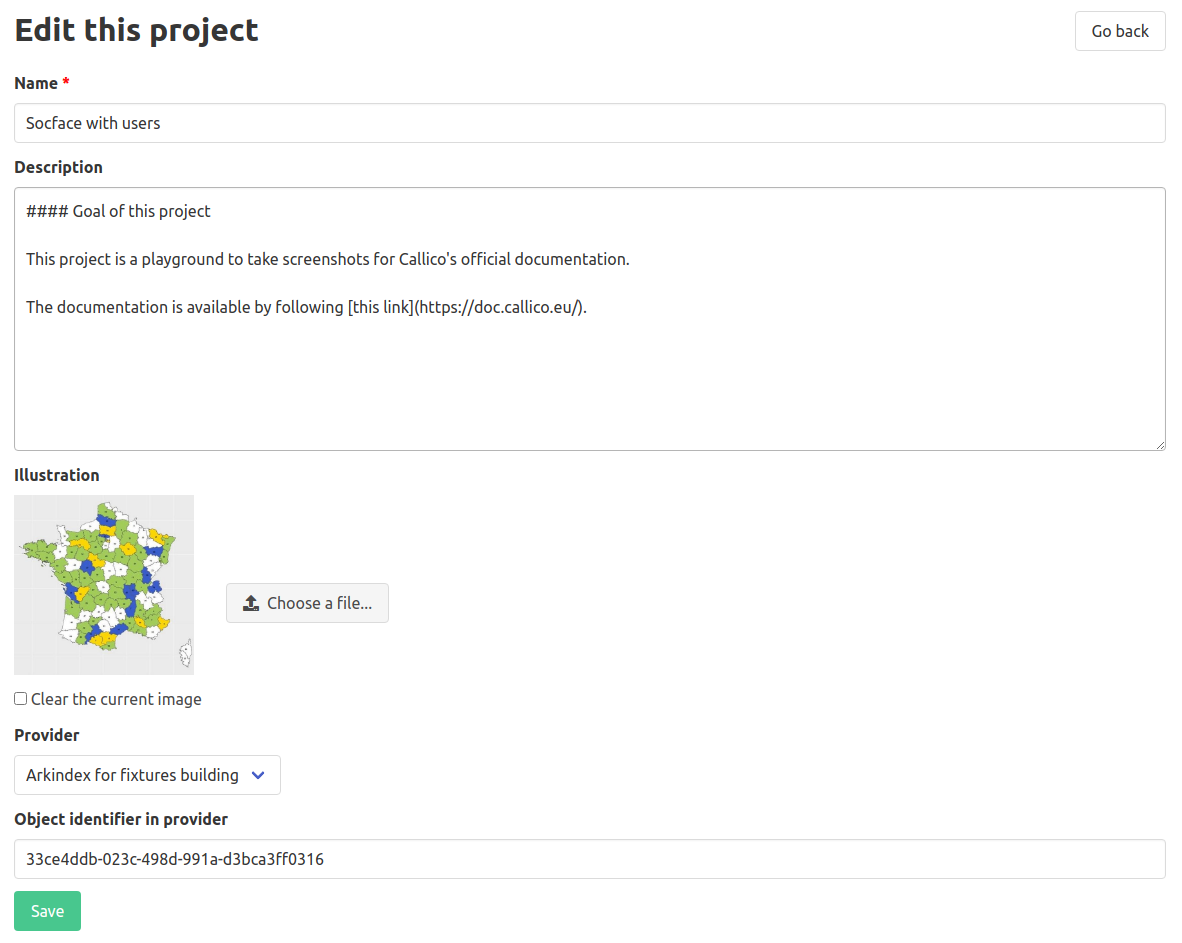
Once the project is edited, you will be automatically redirected back to its details page.
Specifics
- The project description supports Markdown. If you want to enhance your description by attaching images, you can easily do so by uploading them to an online hosting service like imgur and then including their link in the description.
- The project illustration is automatically resized to 600px*600px. It is better to avoid using very large images in order not to lose quality.
- You cannot make a project public or private from this page. If you wish to make a project public or private, please contact an instance administrator.