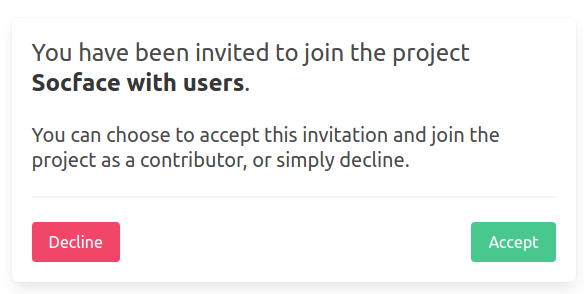Invite users to join a project¶
Requirements
You must be a manager of the project to invite people.
If you are a member with manager role, the Invite users action is displayed in the section named Project from the menu on the left of the project details page.
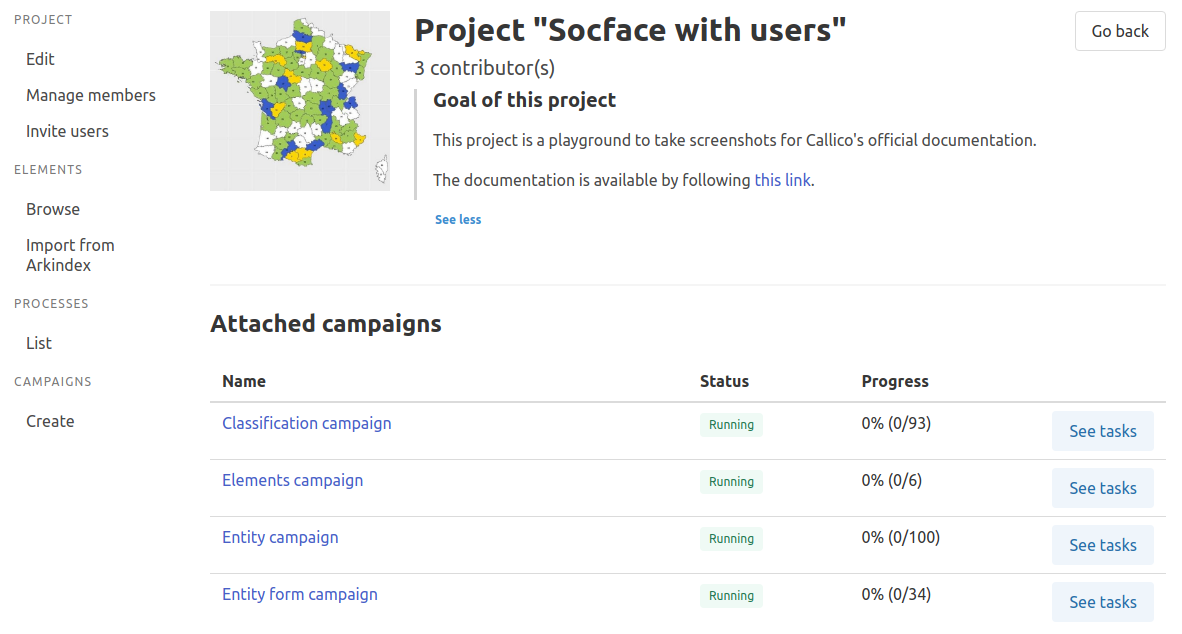
Manage the link¶
To invite users to join your project, you can share the project invitation link.
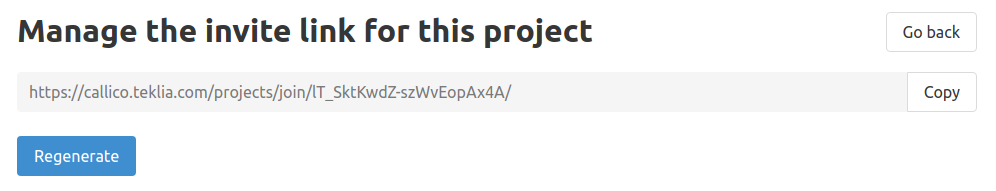
Specifics
Each time you refresh the invitation token by clicking on the Regenerate button, all previous invitation links become obsolete.
Use the link¶
By clicking on this link, users will be asked to accept or decline the invitation. If the user accepts the invitation, they will be added to the project as a contributor.