View a process details¶
Requirements
You must be a manager of the project to view the details of a specific process.
If you are a member with manager role, the View details button is displayed next to each process on the process list.
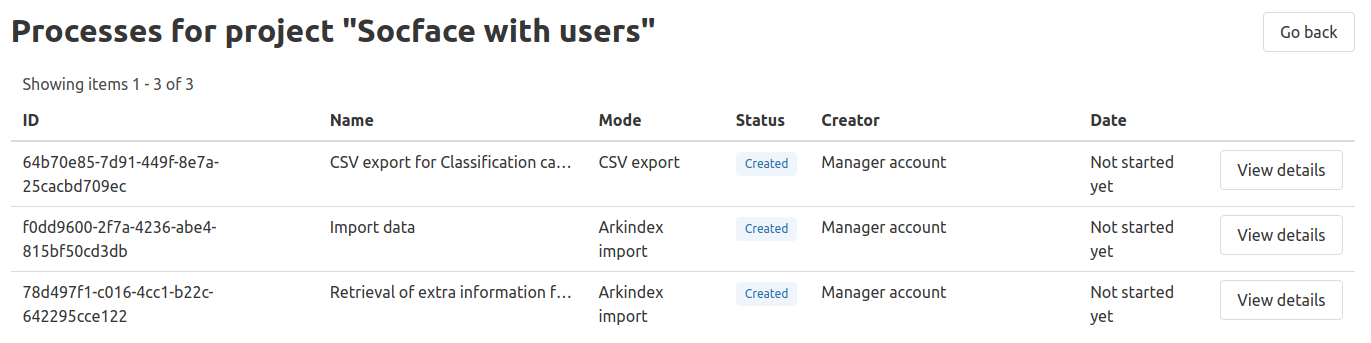
Project managers can view details of a process linked to a project through its details page, where you can see:
- its name,
- its mode,
- the user who created it,
- its status,
- when it started, if it has started,
- when it ended, if it has ended,
- its logs, which are useful to debug any issue and summarize what happened during its execution.
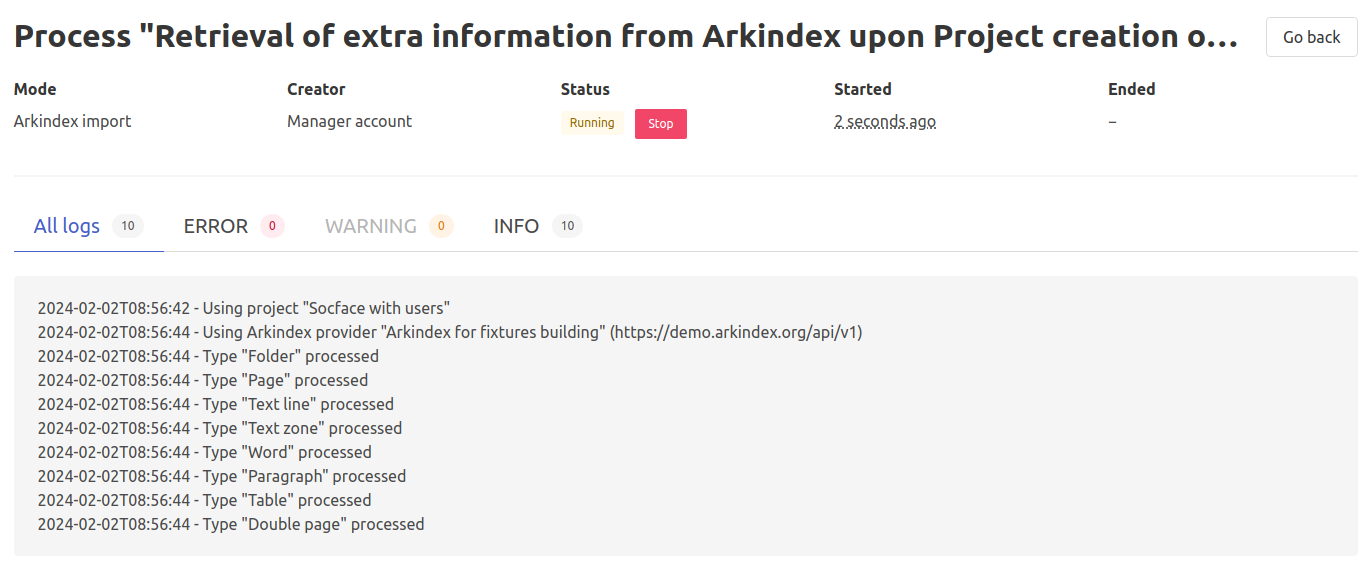
In addition, if a process has just been created or is currently running, a Stop button is displayed next to its status, allowing you to terminate its execution.
Please note, however, that stopping a process will not cancel any actions that have already been performed by that process.
For example, if you stop an import process after it has already imported 3 folder elements out of 10, these 3 folders will not be deleted from your project.