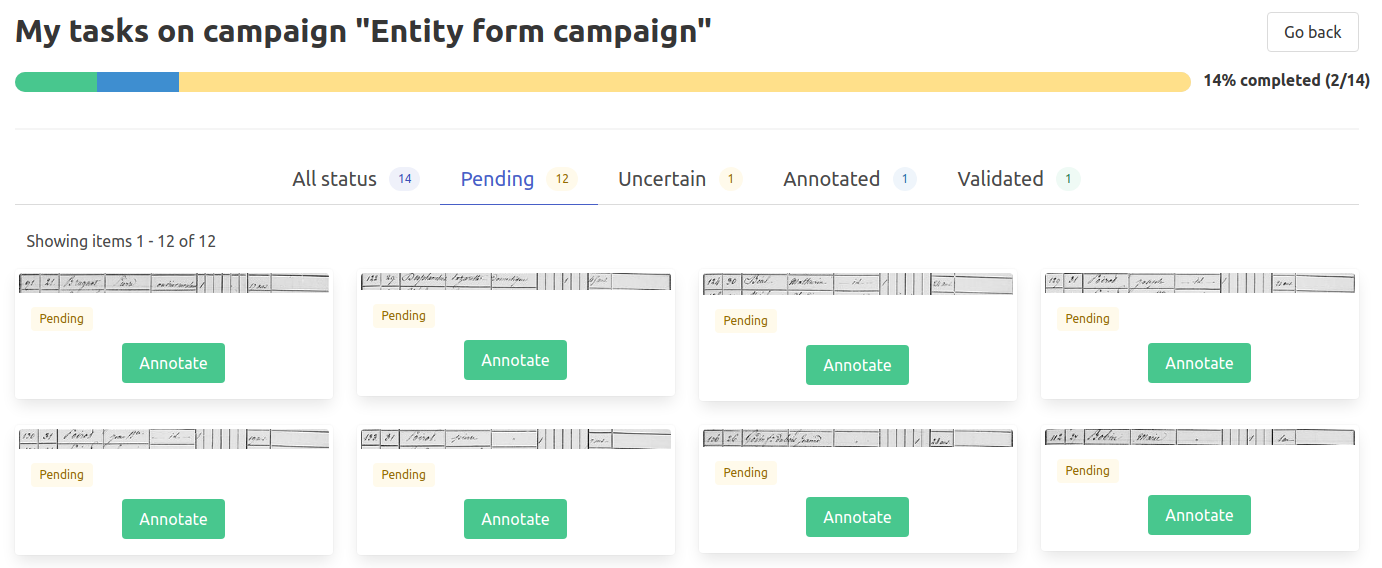List tasks¶
Requirements
- The project must be public or you must be a member of the project to list the tasks.
- Tasks cannot be listed from a campaign in the
Archivedstate.
Moderators & Managers¶
Project moderators and managers can see all the tasks that exist in a campaign.
For each task, it is possible to see:
- the element it concerns,
- its creation date,
- its number of comments,
- the user it is assigned to,
- a preview of the task if it is a preview task created by the form, using the
Preview taskbutton, - its status,
- the uncertain state with a small yellow exclamation mark, if a user has marked at least one value on their task as uncertain,
- the annotations that have been made, using the
View detailsbutton.
The results can be filtered according to:
- the task status,
- the feedback provided by the contributors (with comments, uncertain, both, etc),
- the assigned user.
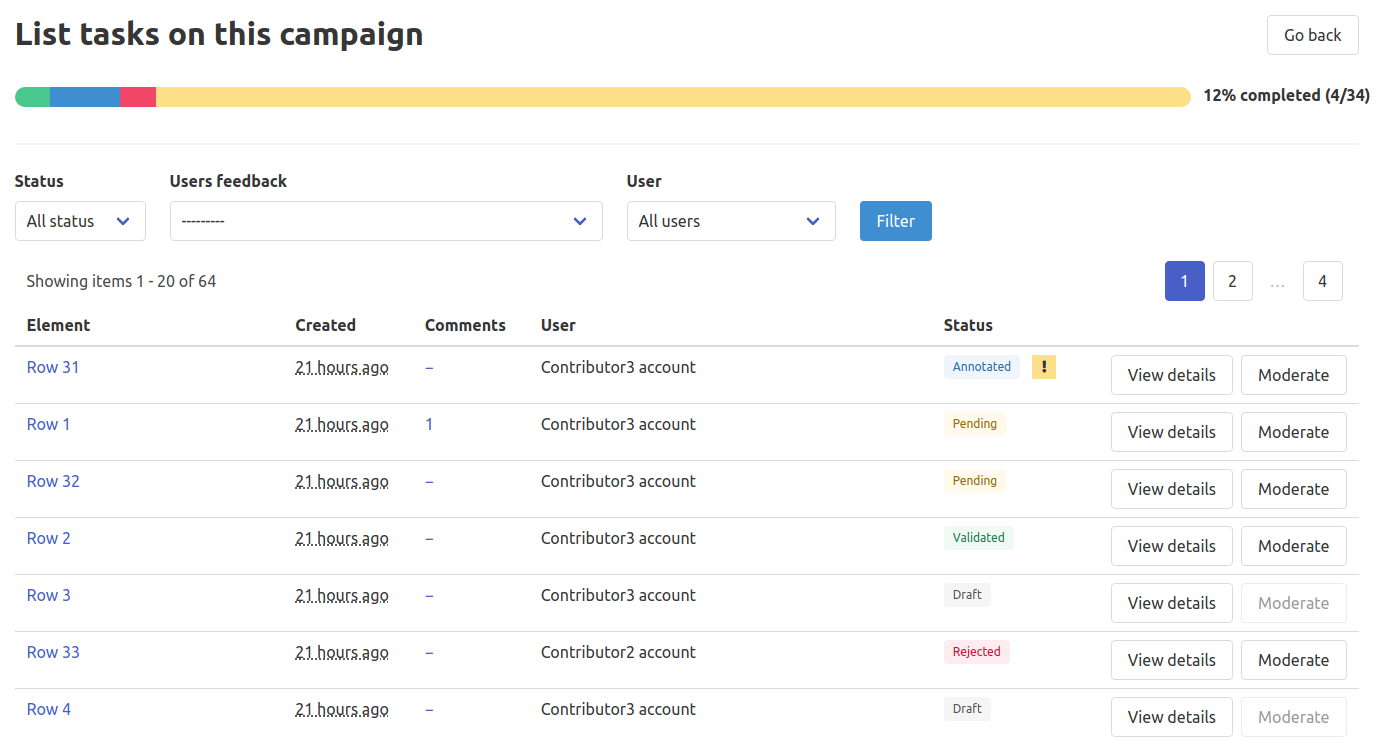
Contributors¶
Contributors can only see the tasks they are assigned to in a campaign.
For each task, it is possible to:
- see a preview of the element it concerns,
- see its status,
- see its uncertain state with a small yellow exclamation mark, if the contributor has marked at least one value on their task as uncertain,
- annotate or change the annotation, using the
Annotate/Change annotationbutton.
The results can be filtered by task status and uncertain feedback using the tabs displayed above the task list.