Configure an Element group campaign¶
You can create Element group campaigns in order to group elements together on your documents. For example, an Element group campaign can be used to group together text lines into paragraphs.
Configuration parameters¶
After having filled out the generic configuration parameters, you need to pick two element types: a Carousel type and a Group type.
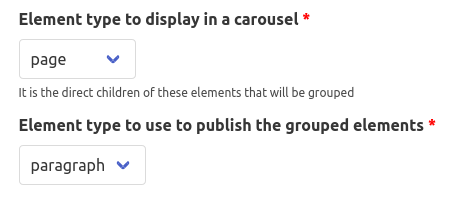
The Element type to display in a carousel is the type of the elements to be grouped's parent, which is displayed in a carousel and is how contributors can navigate between elements to annotate. In the example below, the Carousel type is page: when annotating, contributors see page elements displayed in the carousel. They can navigate between pages using the carousel, and on these pages they can group text lines together into paragraphs.
When selecting the type of the elements that are displayed in the carousel, you indirectly choose which elements are the elements to-be-grouped: they are all the direct children of the carousel elements. In our example, this means that all the elements that are present on a page element can be grouped together to create paragraph elements.
The Element type to use to publish the grouped elements is the type of the elements that are to be created by the grouped elements. In the example configuration above, if the contributors are tasked with grouping text lines, then the groups created from these text lines will be paragraph elements.
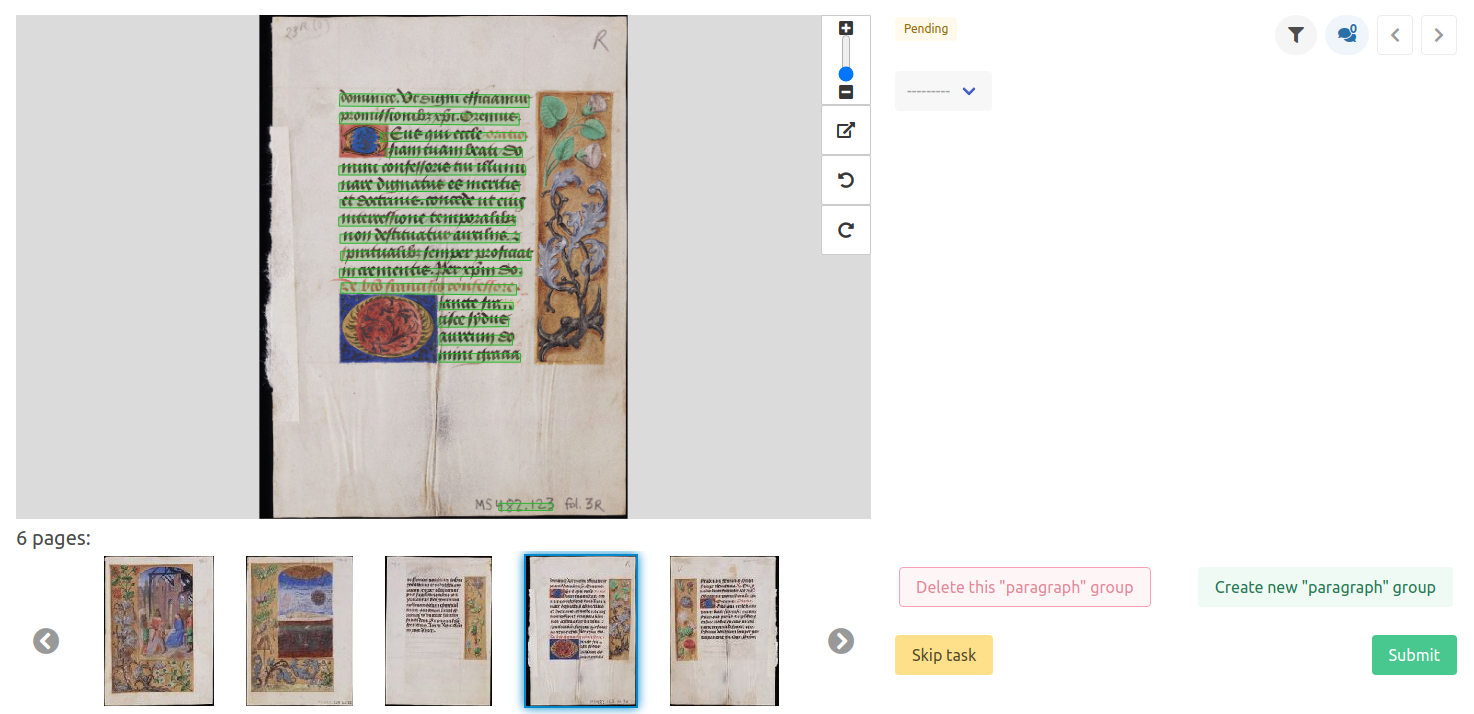
Available types are retrieved from the object your Callico project is linked to on its external provider. If your campaign's Callico project is linked to an Arkindex project, the available types to select from are all the element types available on that Arkindex project.
Task creation details¶
When configuring an Element group campaign, you select the type of the elements that are displayed in the carousel, and the type of the elements created by the element grouping. The elements to-be-grouped depend on the carousel element type, which means that when you create annotation tasks for your campaign, the Element type that you select is not the type of the elements to be grouped. Rather, it is the type of the elements at the level of which the annotation tasks are created.
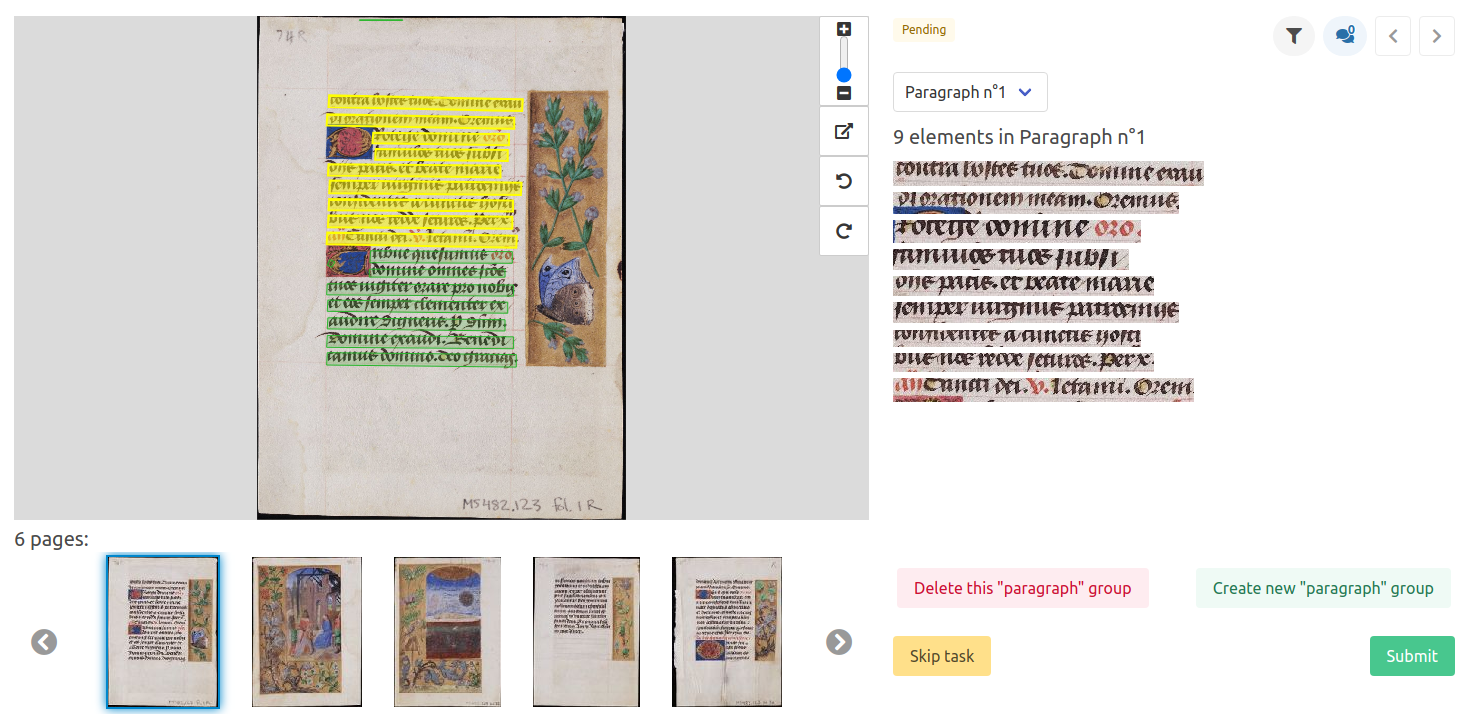
In the example above, the Element type to use to publish the grouped elements is paragraph and the Element type to display in a carousel is page: the elements to-be-grouped are the children of those page elements. By using the Element type field from the task creation form, the tasks have been created on folder elements: each user has to annotate page elements which are inside a folder element, and can navigate through the different pages contained in that folder using the carousel.
Once your campaign is configured, you can create tasks to start gathering annotations on your documents.